As an entrepreneur and marketer, I am more convinced than ever that creating a blog is the best longterm play for getting traffic to your website.
Although it’s true that YouTube videos perform well in search too (largely because Google owns YouTube), the fact is that even video cannot be indexed like the written word.
If you are wondering whether a WordPress blog setup is the right move for you, we’re going to cover all of those bases.
What is a WordPress Blog Setup?
The term “blog” is a bit imprecise these days, as definitions often change depending on how words are being used in culture.
The term “blog” is shorthand for “web log” which comes from the first blogs being online journal entries.
Over time, web log was shortened to weblog, and finally it was shortened to blog which is the term we all know today.
The blogs of today though are not necessarily—or even mostly—online journal entries. They are a tool for thought leadership and discoverability online.
That is why even the biggest brands have a “blog” on their site today. Some may even call this a learning hub, learning center, resource center, or something else.
At the end of the day, they are blogs.
WordPress is a Content Management System, or CMS. In the early days of the web, you had to know how to code HTML, CSS, and other languages in order to put a website online.
And, even then, the web was not very dynamic in nature. If you wanted to add a new page to your site, you had to code it from scratch!
Wordpress, on the other hand, is based on a database structure. This means that content is created in the database, and the website’s files call items from that database to present when and where they should show on the screen.
This makes it far easier to create new pages, posts, etc., on the site because the structure of those posts can be called from the database and the newly added content just shows up!
Thus, a “content management” system.
With this system in place, you can quickly add new blog posts as often as you like, and each new blog post will retain the over all site structure and appearance of the site (as long as you want it to), while changing on the content (text, images, and videos) on that page.
Why Choose a WordPress Blog Setup?
It would be a mistake to think that a WordPress blog is for every business! If you’re a busy entrepreneur, though, it could be a great choice.
WordPress vs. Other Blogging Platforms
When it comes to blogging, companies like Medium and Substack have raised new questions and made the decision of where to start blogging a bit more complicated.
The options are many for those wanting to start a blog on the Internet today. Here are some of the factors that go into making that decision.
Price. Are you going to use the blog as a method of generating revenue, either from the content itself or a different business objective attached to the content?
When you answer that question, it may shed light on what you’d be willing to put into the setup of the blog.
For example, platforms like Medium and Substack are fantastic if you want a simple blog, without much customization, and you’re attracted to the fact that it is free to get started.
If you choose WordPress, to be honest, you are going to have to pay, whether in time or money. But, you do get that additional functionality and customizability that could make a difference for your business.
Privacy. From time to time, we work with clients concerned about censorship. And if I’m being honest, censorship is a problem that seems to be taken to new extremes every day and should be a consideration for anyone getting into business.
A self-hosted WordPress blog is one of the best ways to put your opinions online without fear of being shut down.
Is it possible that the host you choose could decide to close your accounts if they don’t agree with you, but the chances of this happening on a platform where your opinions are directly linked with their branding (like Substack or Medium) are much less.
That said, we still recommend a censorship-resistant host such as Altha Technology if this is a huge concern for you.
Ease of use. This concern is less serious in nature, but also relevant. The fact is, if something is not easy for you to use, you’re far less likely to use it!
If you’re a busy entrepreneur, you just may not have the time to devote to learning the ins and outs of setting up a WordPress blog.
In that case, you have two options: Choose a platform easier to use, or hire someone to help you with your WordPress blog.
I am quite a fan of Substack, personally. And it may surprise you to know that even I, as a longtime WordPress user and expert, still opt to use Substack in some cases instead of setting up a WordPress blog.
Getting started on Substack is simple, and their onboarding process makes it very easy to create an account and start writing ASAP.
Business goals. With all of that said, your business goals should be the primary deciding factor as to where your blog lives.
This very blog is a good example. Notice, I said I liked Substack, and yet you are reading this blog on a self-hosted WordPress installation. What gives?
The simple answer is, this blog being on my business website allows me to achieve marketing goals that would not be possible on a platform where I had less control over the experience.
Because I want to create special download offers and customize the look and feel to a greater degree, I must choose this platform.
(Now, you might ask why I don’t use another flexible website platform like Wix or Squarespace. I will answer in more detail at a later time, but the answer boils down to privacy and ownership.)
When to Choose WordPress for your Blog Setup (Our Top 5 Reasons)
#1. When you have the time or money for it to make sense.
I still think a self-hosted WordPress blog should be the default option, if you have either the time or money to learn how to set it up or pay someone else to do it.
Selfishly, of course, this is a service that we offer as part of our managed website plans.
But there are also some great tutorials you can follow on YouTube for getting a WordPress blog setup, such as this one.
If you don’t have the time, money, or patience to get this done, consider a platform like Substack or Medium first.
#2. When privacy and data ownership are a concern.
If there’s a concern that your data could be stolen, accessed by the wrong people, or censored, you should definitely find the time or money to create your blog on WordPress.
In the end, this will save you more time or money down the road, should something unfortunate happen with your content.
Not to mention, it will also save you stress and headache as well, which matters a great deal when you’re dealing with your intellectual property online.
#3. When your business objectives require more advanced functionality.
It would be unwise to waste time working on a platform that cannot support your current and/or future business objectives.
The flexibility of WordPress is unparalleled online. Whatever you need to do, almost certainly there has been a plugin developed that will let you do it.
And if there hasn’t, it may be relatively inexpensive to have something created for you!
If you want to be able to deeply integrate your blog with your email marketing, other content, and various objectives, WordPress is the go-to option.
#4. When there’s an established brand to integrate the blog into.
At Skyview, we build “Marketing Hub” websites. The central thesis around the marketing hub is to keep as many marketing assets together on one platform as possible.
Especially when you throw social into the mix, there are already so many platforms to keep track of, it could be difficult to add one or more offsite blogs to that noise as well.
Again, full disclosure, I say that having two off-site niche blogs myself, but they are not linked directly to Skyview Marketing.
All content assets related to the company live right here in our learning hub to make sure you have access to all the data you need to make a good decision.
#5. When you don’t want to rely on another platform.
Ultimately, you may not want to rely on another platform to serve and secure your data.
And that’s perfectly okay.
If you simply want your blog, email newsletter, payment gateway, and other systems to integrate right there on your website, you will need to choose the self-hosted WordPress option.
Should a Team Manage Your Blog?
The final question to consider is, should you have someone to manage your blog, or should you manage it yourself?
A business mentor of mine once said: “When you need to get something done, there are only two options: Roll up your sleeves or pull out your wallet.”
If you have the free time, technical ability, and patience to take on this project for yourself, then you absolutely should.
However, there’s one big exception. I truly believe that an entrepreneur should value his or her time far more than money.
If you have the financial resources to have a business blog created and managed for you by a team like ours, then my recommendation is to do so. Money is a renewable resource, but time is not.
It’s the “time” reason I pay a landscaper. Sure, I could do the job. But it takes me three hours on a Saturday—that’s time away from my family, and I don’t do a very good job at it.
We pay a landscaper because he can do a better job in 30 minutes! Because I value my time more than money, I free up time on a regular basis to do things I want to.
(By the way, that could mean work for an hour to make back the financial investment, or rest!)
There’s nothing wrong with any of those options, as long as you think about it and don’t dive in without considering the cost (including opportunity costs) involved.
How to Complete a WordPress Blog Setup
Ok, now that our “what” and “why” is secure, we must answer the burning question of how.
This, of course, assumes you want to continue with doing it yourself. If you’d instead like to consider working with us, please fill out this request a quote form and we’ll be happy to speak with you.
To begin with, let’s define some terms, then go through the basic steps you need to take to get this WordPress blog setup completed.
The easiest way to explain a website configuration is to use a real estate analogy.
Your house is made up of at least three identifying components:
- The address.
- The land.
- The home itself.
In the online world, it is similar. You have:
- The domain (the address)
- The land (the host)
- The website (the home)
Step 1. Sign up for a hosting account.
Your first step is to secure a host (the land) for your website.
The reason I place this first is because, often times, the host allows you to go ahead and take care of getting your domain (your website’s address) set up during the process.
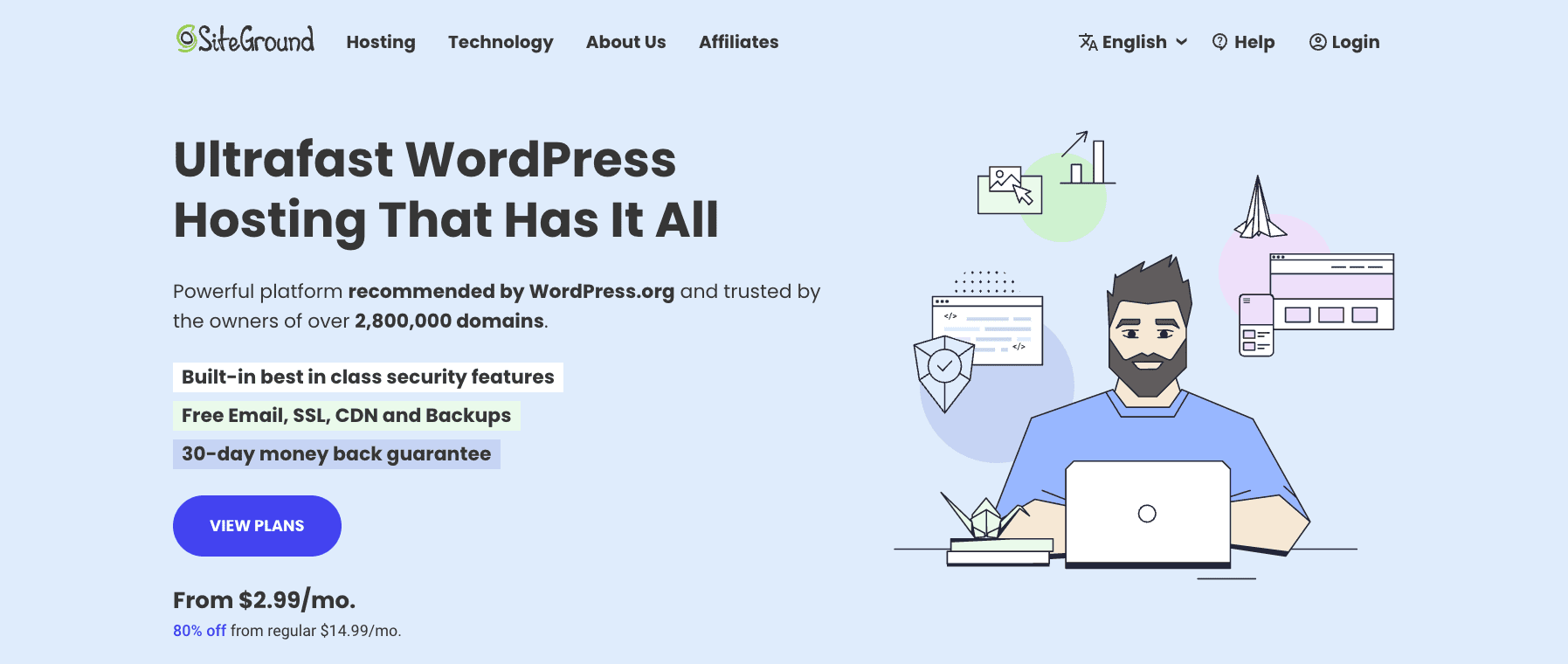
We prefer to use Siteground, because they offer the best “shared” hosting option. Shared hosting is less expensive because you share your website’s land with other websites.
(This is kind of like your home being in a subdivision with shared resources, instead of completely standalone.)
Siteground probably has the best shared hosting in terms of performance, and is also pretty affordable.
Plus, you go ahead and purchase your domain to get started with your website as part of the process.
Step 2. Purchase your domain.
Again, for simplicity’s sake, I highly recommend you purchase your domain from your hosting provider.
It is definitely possible to go to another domain name registrar (such as GoDaddy or Namecheap) to purchase your domain, then point them to your hosting company.
In fact, GoDaddy and others also offer hosting services (though we strongly advise against using them for a number of reasons).
Purchasing the domain from one place and then pointing to another is outside the scope of this tutorial, but to point you in the right direction, you will need to change the “name servers” in the DNS configuration on the registrar to the name servers provided by the hosting company.
Step 3. Install WordPress on your website.
The next step is to install WordPress on your website.
If you’re following this tutorial, then no worries because the option to add WordPress to your site is built into the process of setting up a website on Siteground.
Once logged in, from the My Websites screen, select New Website.
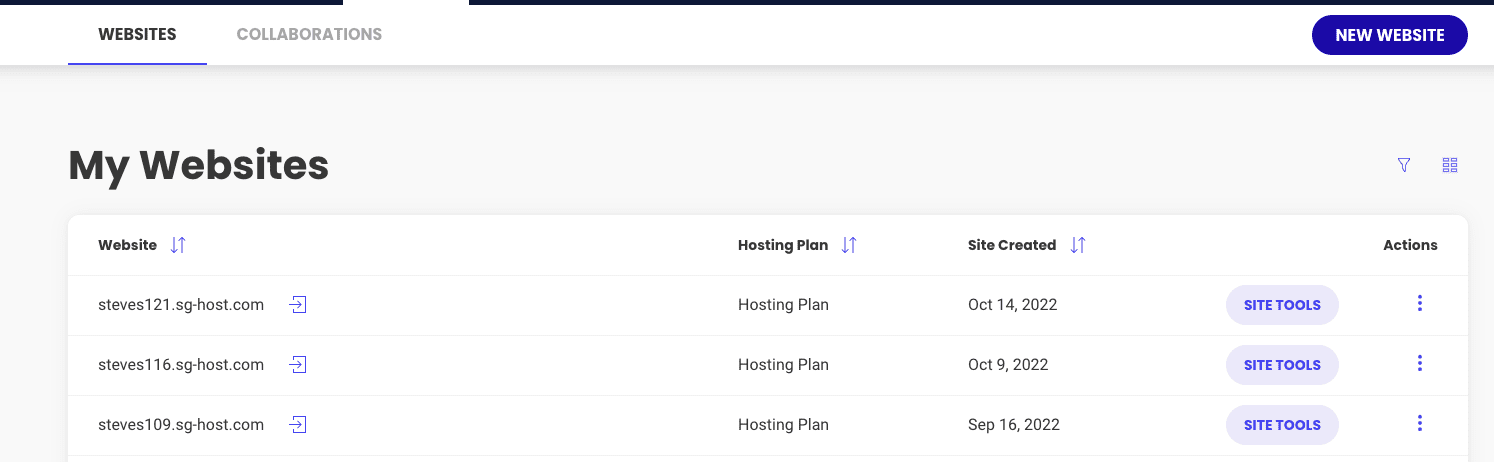
If you’ve already added the domain, select Existing Domain and type it in. If you’d like to register a new one, select New Domain and complete the purchase process.
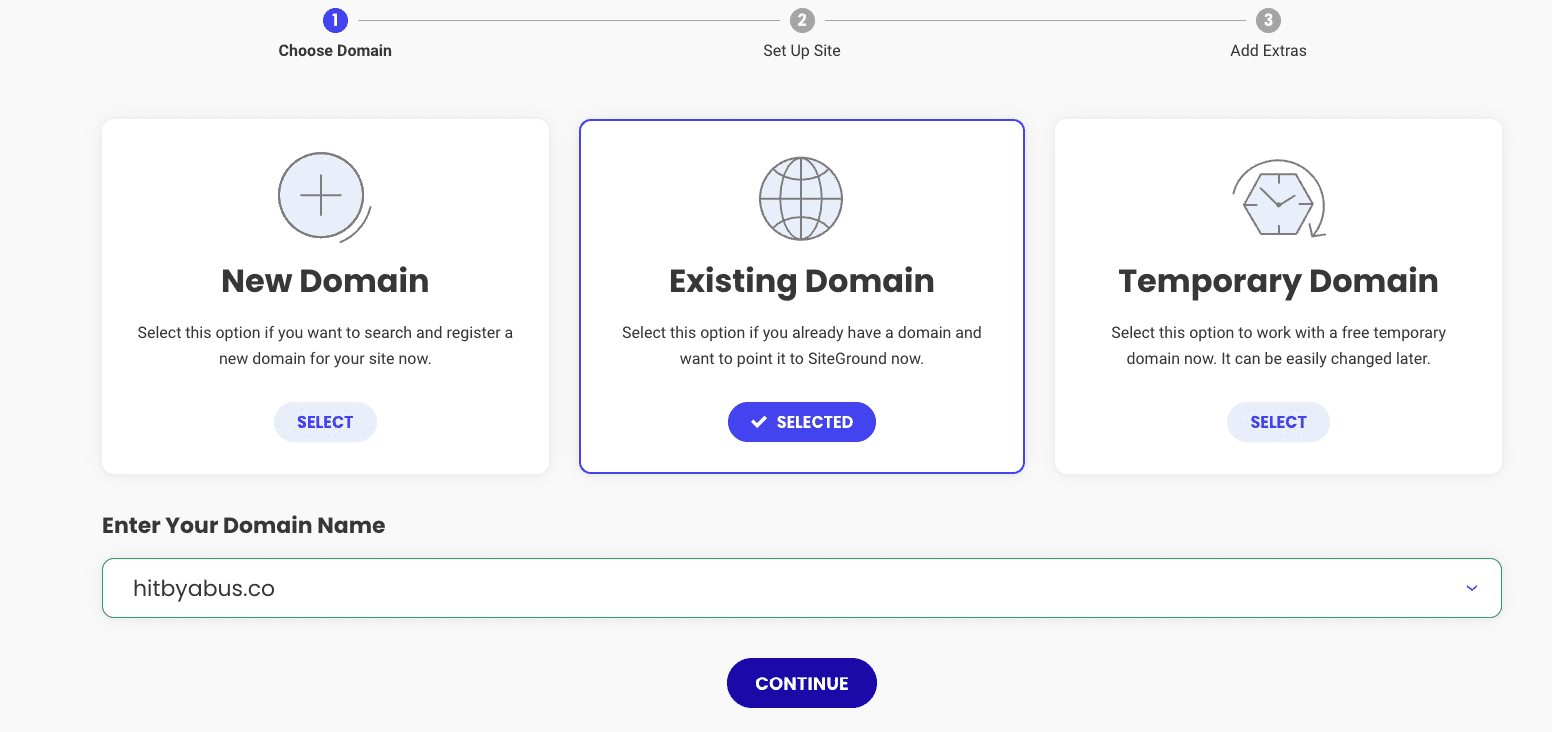
Finally, select Start New Website and select WordPress, then follow the instructions from there.

Step 4. Add a WordPress theme.
Once you’re logged into WordPress, you need to decide on a basic theme for your WordPress website.
It comes preloaded with a standard theme for that year, so you could theoretically move to Step 5 without doing anything.
Still, if you’d like to look for some themes to play around with the look and feel of your site, there are three options:
- A page builder theme
- A “normal” theme from the Theme Library on WordPress
- A “normal” theme from a third-party library online
Page builders like Divi, Elementor, and Beaver Builder allow you to get extremely custom with your website. We use Divi here at Skyview, but they are all very similar and can accomplish your goals.
My colleague Mark has a terrific video online showing you how to get started building a Divi themed website.
Click here to watch that when you’re ready.

If you’d like to choose a theme from the Library, just click “Appearance > Themes > Add New” from your WordPress menu, and it will open up to over 5,000 themes to look through and install.

If you’d like to find a theme somewhere else, some great places to go is Envato’s Themeforest. Then you simply upload the theme to the website (you’ll see the upload button on the “Add Themes” screen) and figure the settings from there.
Step 5. Write your post and hit publish!
All that’s left to do is write your post and publish it!
You can write it inside the WordPress editor if you like, or write it elsewhere and simply copy and paste into WordPress.
A note that sometimes copying and pasting into WordPress can be a bit tricky. Sometimes the formatting does not quite work right.
On the other hand, writing a post inside of WordPress is quite clunky and not ideal. It’s a better writing experience to use a word processor or markdown editor.
The solution?
- Write in plain text and save your formatting once you paste into WordPress (so you don’t do double duty)
- Or, use an editor like Ulysses (my tool of choice) with advanced copy/paste functionality. This would allow you to write text using Markdown or rich formatting, and copy it using HTML which would format better inside WordPress.
In terms of actually posting, just select “Posts > Add New” from the right sidebar, type or paste your text, and hit publish! It’s that simple.


Conclusion
We hope you enjoyed this thoughtful take on whether you use WordPress, whether you should set it up or have a team do it, and how you can do it if you choose.
You are welcome to reach out to us if you have any questions. We’d be honored to help get this accomplished for you.


